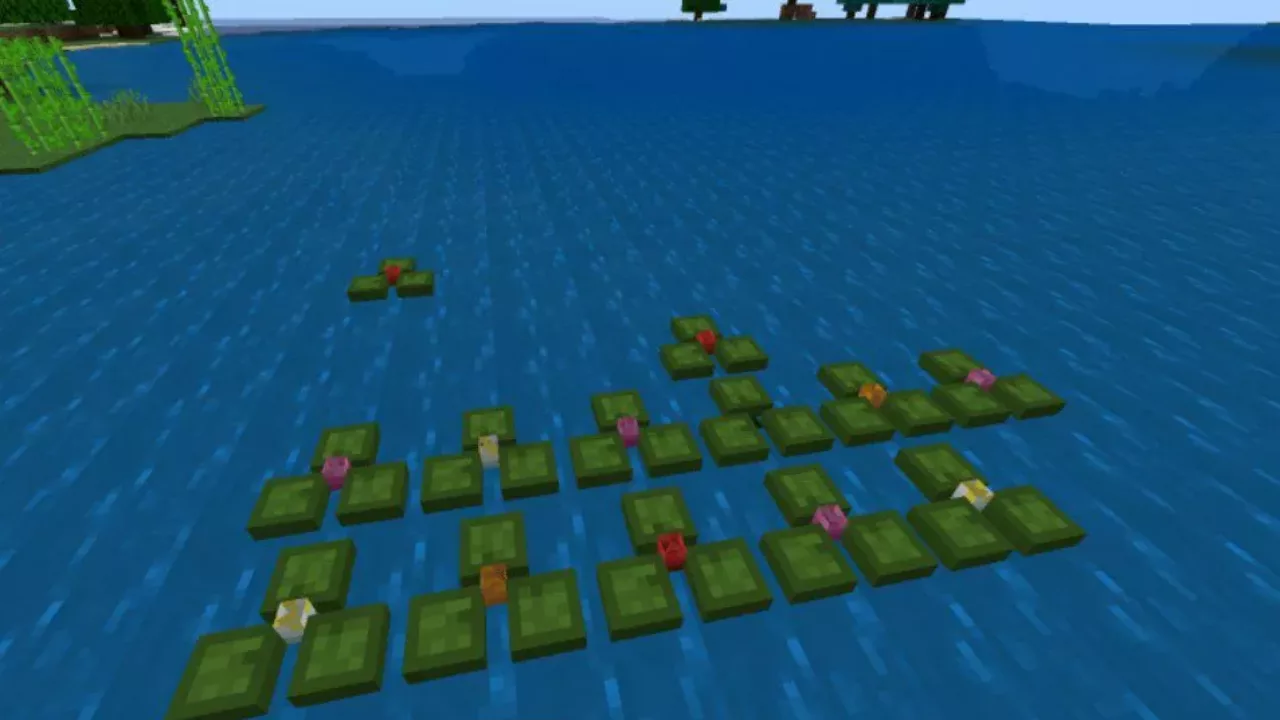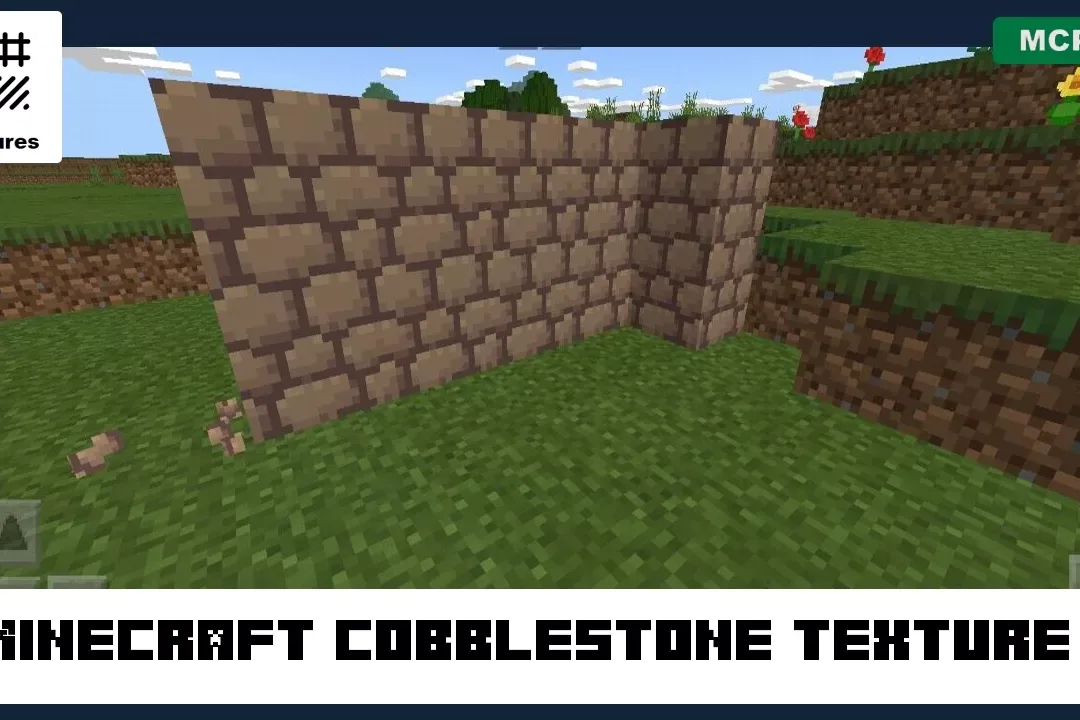Grass Texture Pack for Minecraft PE

Download Grass Texture Pack for Minecraft Bedrock Edition: make nature in the cubic world brighter, and richer, and add new colors and shades to it.
What is interesting in the Grass Texture Pack?
The developers of the Grass Texture Pack have worked hard this time to transform the entire world around the players. They added realism to it and also created completely new varieties of plants.
Now, traveling through Minecraft PE, the heroes will have something to see and even admire incredibly beautiful views.
Improved
Incredible realism distinguishes this Grass Texture Pack add-on from all the similar ones that have ever been available to players. The fact is that the authors have worked out almost every element of the surrounding space.
Any Minecraft PE user knows that the playing field does not differ in naturalness and has a rather primitive picture for the present time. At the same time, the creators of various updates are doing their best to fix this problem.
Full
It turns out that sometimes quite small changes are enough to make the world of Minecraft PE sparkle with new colors and there is a desire to create something new. That is exactly what the authors of this add-on for the Grass Texture Pack did and replaced the standard grass block.
Now it will be completely green, and there will be no hint of dirt or dirt left in it.
Colorful Flora
Colorful and diverse nature awaits every player who installs this add-on for the Grass Texture Pack. The authors created a different texture for each type of tree.
For example, they will differ in coniferous and deciduous species, and you will also see unusual birches with pink leaves everywhere. Four varieties of grapevine and several variants of water lilies were also added at once.
This variety will appeal to absolutely every Minecraft Bedrock user, but in particular, it will appeal to all those who like to enjoy the beautiful world around them.
-
How to apply Grass Texture Packs in Minecraft PE?
Download it and click Resource Packs.
-
How to install it in Minecraft PE?
The file is in .mcpack extension, so just tap on the file to automatically install the modification.
-
How to use Texture Packs?
Just download and select them when downloading.