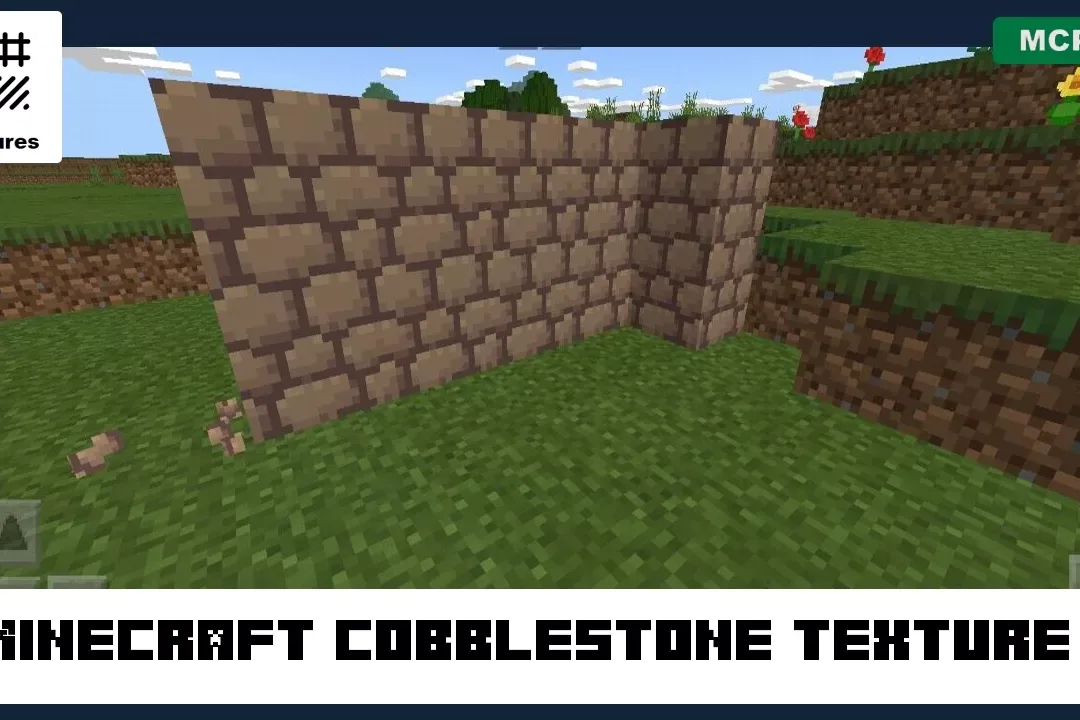Stone Texture Pack for Minecraft PE
New opportunities in construction and design
Download Stone Texture Pack for Minecraft Bedrock Edition: update the appearance of mountain biomes and all the buildings for these strong materials will become even more
interesting.
Stone Texture Pack for Minecraft Bedrock: improved appearance of building blocks
Construction is one of the most interesting and exciting activities in Minecraft PE. That is why the developers so carefully select various options of materials, each of which has its texture and unique appearance.
There are many nuances in this process, but the main one is the ease of use and a fairly good result. After all, the building must, first of all, protect the hero and his values from possible dangers.
The authors of the Stone Texture Pack offer a new look at the standard appearance of the most common blocks that are used everywhere in the game.
Full Stone
This time, the authors decided not to change the general appearance of the blocks, but only to add a unique appearance to them. In the Stone Texture Pack, the blocks will not be split in half, as is usually the case in Minecraft Bedrock.
Now it will be a whole object, without any divisions.
Better Blocks
The creators of this Stone Texture Pack add-on decided not just to change the appearance of the blocks, but to improve their textures and appearance. And it’s worth noting that the result was simply amazing.
Now Minecraft PE players will want to use granite, diorite, or azelite in construction more and more often. At the same time, all derivatives, such as slabs or stairs, have also been transformed.
It is amazing how much such small changes can affect the overall picture, but any building will now look more interesting and aesthetically correct. Rather, install this add-on and evaluate the skill level of the authors and the incredible opportunities that will open up to the players.
-
How to apply Stone Texture Packs in Minecraft PE?
Download and click Resource Packs.
-
How to install it in Minecraft PE?
The file is in .mcpack extension, so just tap on the file to automatically install the modification.
-
How to use Texture Packs?
Just download and select them when downloading.